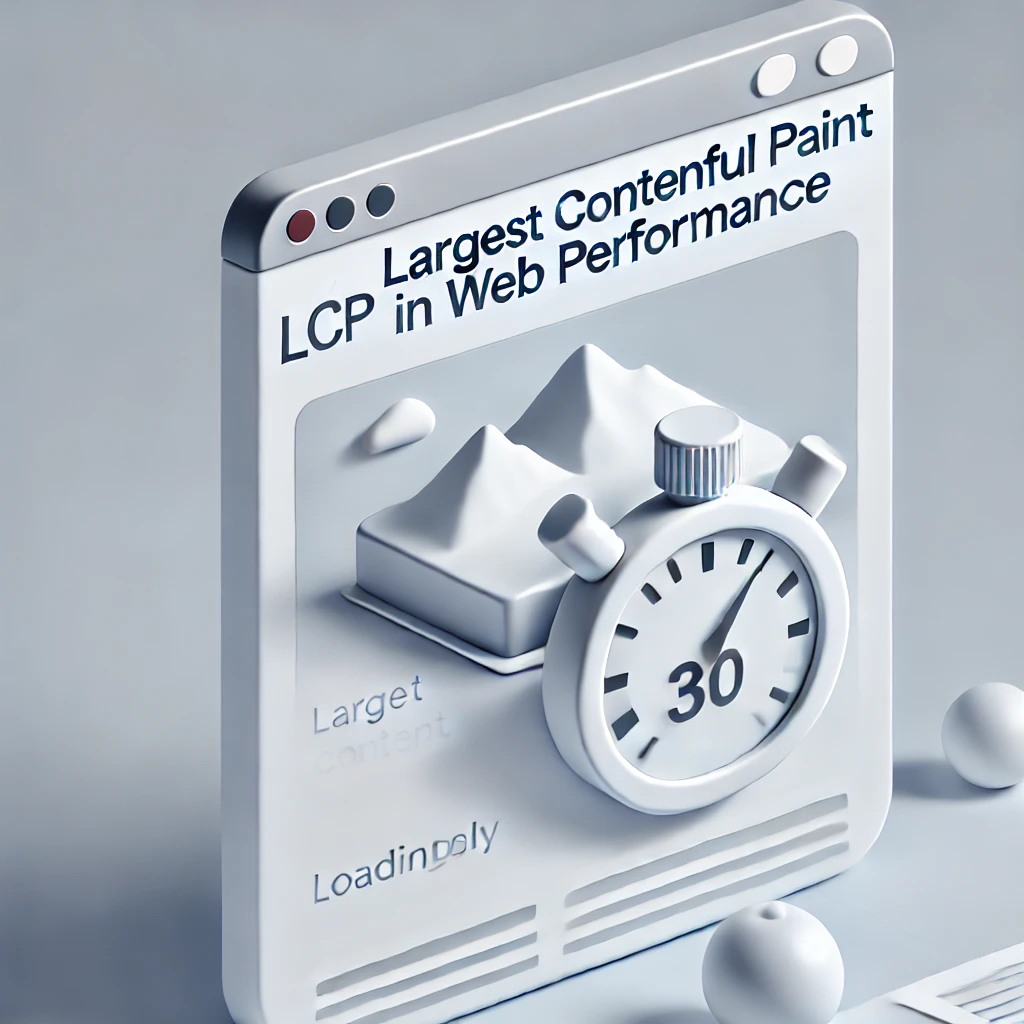
In the realm of web performance, Largest Contentful Paint (LCP) is a critical metric that directly impacts how users perceive the speed and responsiveness of a website. When implemented and optimized effectively, LCP ensures users see meaningful page content quickly, providing a better overall experience and potentially improving search engine rankings. In this article, we’ll explore what LCP is, why it matters, and how to optimize it.
1. What Is Largest Contentful Paint (LCP)?
Largest Contentful Paint (LCP) is a Core Web Vitals metric defined by Google. It measures the time it takes for the largest visible element in the viewport (i.e., the user’s visible screen) to become fully rendered. Typically, this “largest element” could be:
- A hero image or banner
- A large block-level element (e.g., a main headline, paragraph, or background image)
- A prominent video thumbnail
LCP focuses on the primary content that a user expects to see first, making it a more accurate representation of perceived load speed than older metrics like the onload event.
2. Why Does LCP Matter?
- User Experience
A fast LCP helps users quickly see and engage with your website’s most significant content. Slow-loading pages often lead to higher bounce rates—users might leave if they don’t see something meaningful on the screen fast enough. - SEO and Search Rankings
Google has been increasingly emphasizing site speed and user-centric performance metrics for ranking. Having an optimized LCP can positively influence your site’s position in the search engine results pages (SERPs). - Business Performance
Websites that load faster tend to have better user engagement, higher conversion rates, and improved overall customer satisfaction. Slow LCP could directly affect revenue if your site depends on e-commerce or ad impressions.
3. What Are the Recommended LCP Thresholds?
Google sets the following guideline for a “good” LCP performance:
- Good: LCP occurs within 2.5 seconds.
- Needs Improvement: LCP occurs between 2.5 seconds and 4.0 seconds.
- Poor: LCP occurs after 4.0 seconds.
Striving for an LCP under 2.5 seconds ensures a smoother, more efficient experience for your visitors and keeps you aligned with best practice performance standards.
4. Common Factors Affecting LCP
- Render-Blocking Resources
CSS and JavaScript files can block the main thread from rendering page content. If these files are large or not optimized, they can significantly delay the display of the largest content element. - Slow Server Response Times
The time it takes for the server to respond to a request (e.g., TTFB—Time to First Byte) can postpone the loading of important elements. - Large Images or Videos
Heavy media files (especially those not properly compressed or sized) often take longer to load, which directly affects LCP. - Client-Side Rendering Issues
Single-page applications (SPAs) or heavy JavaScript frameworks might delay rendering while waiting for data or compiling scripts. - Third-Party Scripts
Tracking scripts, ads, and widgets from external sources can hinder resource loading and main thread availability.
5. How to Measure LCP
- Field Data (Real User Monitoring)
- Chrome User Experience Report (CrUX): Aggregated data from real Chrome users.
- Google Search Console: Core Web Vitals report for your website.
- Analytics Tools (e.g., New Relic, SpeedCurve): Monitoring real user experiences.
- Lab Data (Synthetic Testing)
- Lighthouse (in Chrome DevTools): Simulates loading performance on a standard mobile network and device.
- WebPageTest: Offers detailed performance metrics, including LCP, and visual playback of the loading process.
Using both real-user metrics (field data) and lab tests gives you a comprehensive overview of how your website performs in different environments.
6. Strategies to Optimize LCP
- Optimize and Prioritize Critical Resources
- Minify and compress CSS and JavaScript: Reduce file sizes to make them load faster.
- Eliminate render-blocking resources: Load non-critical JS/CSS asynchronously or defer them to prevent them from blocking the rendering of above-the-fold content.
- Server-Side Optimization
- Reduce Server Response Times: Use faster hosting, implement caching (e.g., CDN, browser caching), and optimize database queries to minimize TTFB.
- Implement HTTP/2 or HTTP/3: These protocols improve how browsers load resources from the server.
- Optimize Images and Media
- Use Next-Gen Formats: Formats like WebP or AVIF can significantly reduce file sizes while maintaining quality.
- Set Correct Dimensions: Matching image dimensions to the actual display size prevents layout shifts and speeds up rendering.
- Lazy-Loading: Load images outside the initial viewport only as the user scrolls, reducing initial load times.
- Preload Key Assets
- Preload the Hero Image: If the largest contentful image is on the top of the page, preload it so the browser fetches it as soon as possible.
- Prefetch Critical CSS: Ensure styles that are critical to above-the-fold content load quickly.
- Use a Content Delivery Network (CDN)
- Closer to the User: A CDN stores copies of your site’s files on edge servers around the world, reducing latency and improving LCP.
- Improved Caching: CDNs often provide built-in caching and image optimization features.
- Reduce JavaScript Bloat
- Code Splitting: Only send the JS needed for the initial render, and lazy-load other parts of your app as needed.
- Remove Unused Code: Tools like webpack and Rollup can help tree-shake or remove dead code.
- Prioritize Above-the-Fold Content
- Critical CSS: Inline only the essential CSS needed to render the visible portion of your page, and load other CSS asynchronously.
- Early Hints: A newer web standard that allows the server to provide hints to the browser about which resources are most critical, helping reduce the time to render above-the-fold content.
7. Ongoing Monitoring and Maintenance
Optimizing LCP is not a one-time task. Web projects are dynamic—content updates, new features, and third-party integrations can degrade performance over time. To ensure continuous improvements:
- Set up Continuous Monitoring: Use automated tools (like Lighthouse CI or SpeedCurve) to track performance regularly.
- Implement Performance Budgets: Define acceptable limits for LCP, total page weight, and resource requests, and monitor them in your CI/CD pipeline.
- Regularly Review Third-Party Scripts: Remove or optimize any scripts that are not essential.
Conclusion
Largest Contentful Paint (LCP) is a vital metric that reflects how quickly users can see and engage with your website’s most important content. By focusing on server responsiveness, optimizing front-end code, compressing and deferring non-critical resources, and monitoring changes over time, you can significantly improve your site’s LCP. The result is a faster, more user-friendly experience that benefits SEO, user satisfaction, and ultimately, your bottom line.